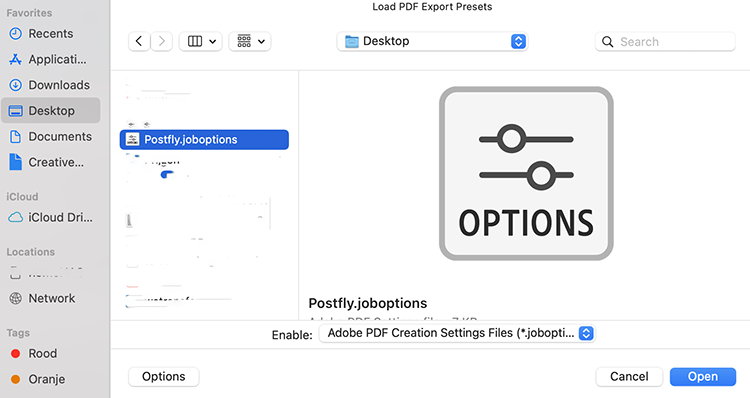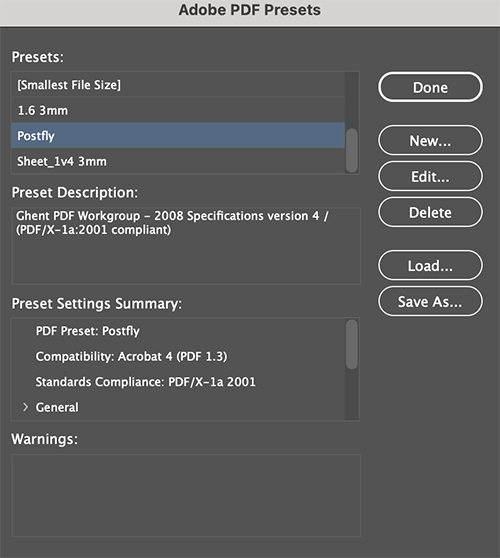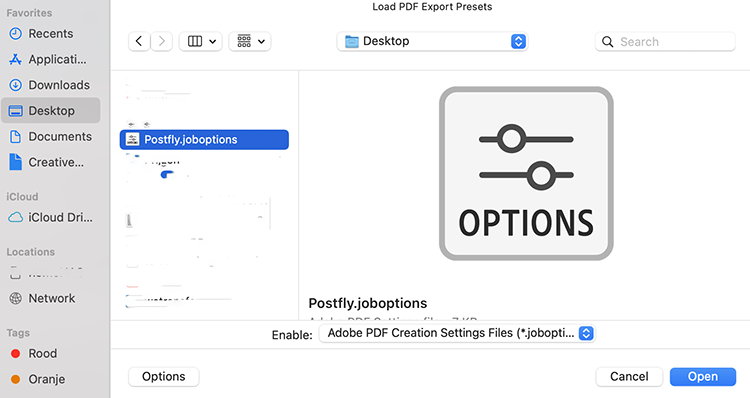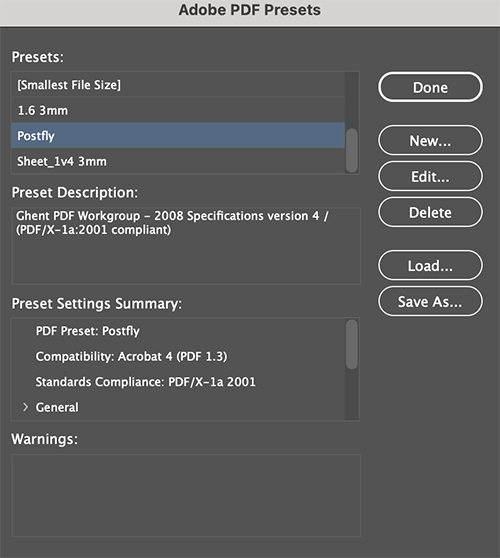What are job options?
A job option can best be compared with a settings package where the correct settings have already been set. This “package” is called a job option.
We have got one here for you to download:
POSTFLY joboptionBecause you work immediately with the right settings, the file automatically meets our specific requirements and many errors and delays can be avoided.
There are also some standard job options. For example, you can choose between a job option that makes your PDF very small so that you can easily email it to your customer for approval. You also have a “press” job option that is very handy to use as a general print profile. So you’re always in the right place with this one.
Note: You still have to format the file according to the correct requirements, check our explanation under the heading specifications .
Installing the job options
When you double click on the job option you just downloaded it will install itself.
If this doesn’t work, follow the steps below:
In Indesign (2021), click File → Adobe PDF Presets → Define
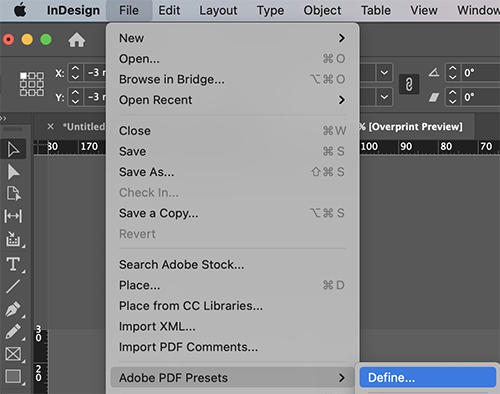
A new window will appear where you can find the different standard job options. Click the ‘Load’ button to add POSTFLY’s.
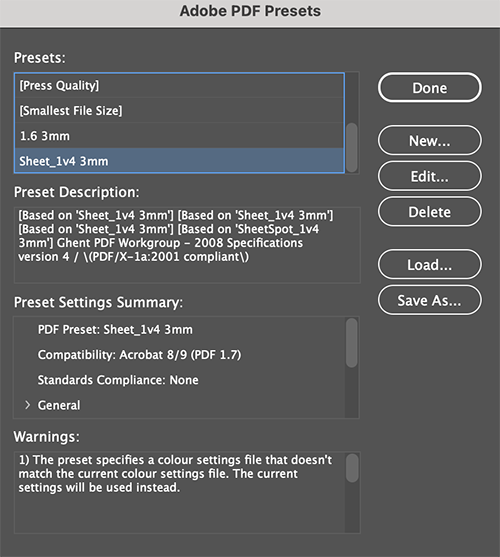
Load the file you just downloaded, then you will find the job options in the list.