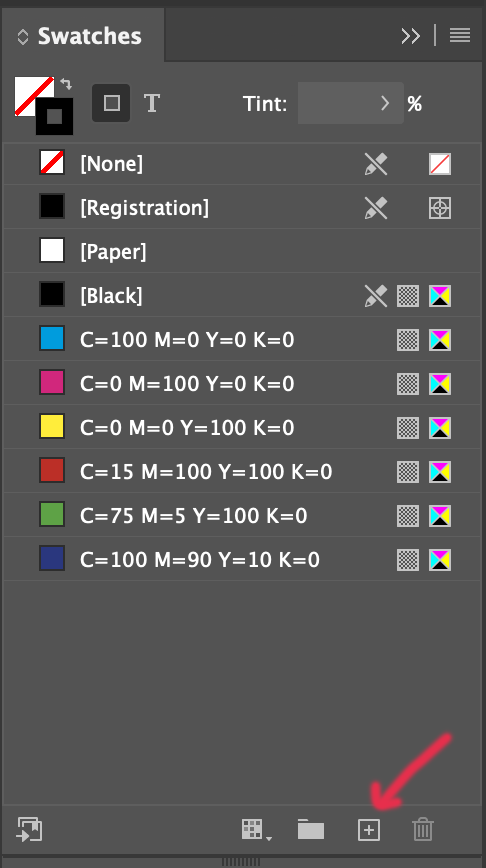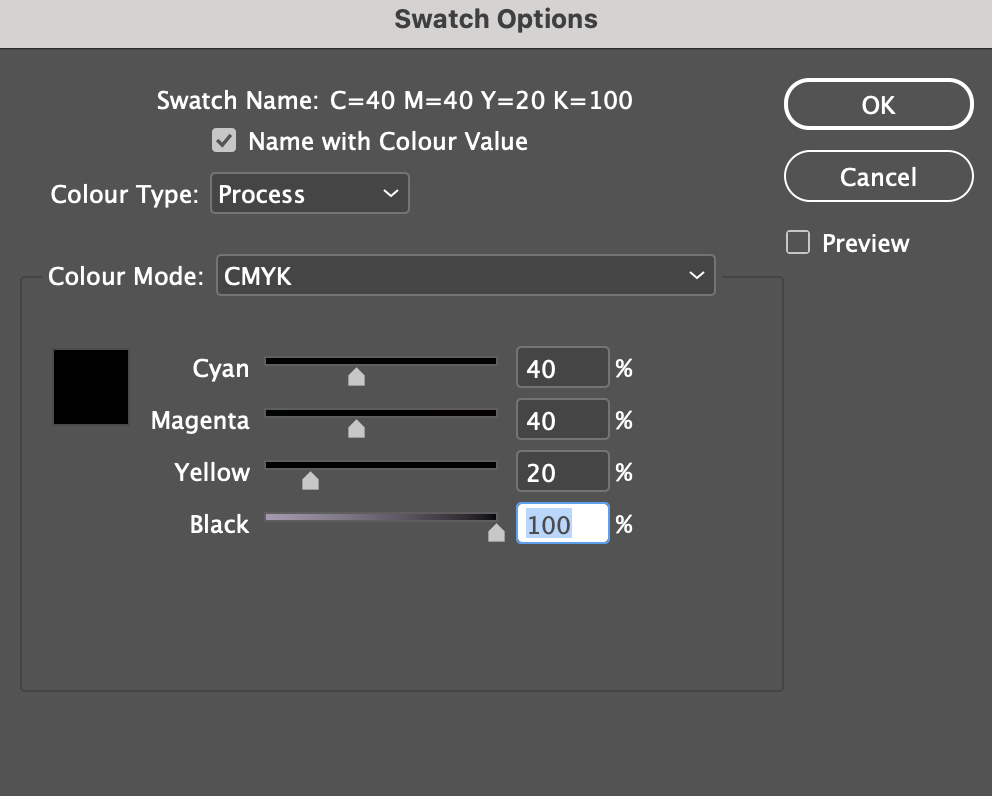In many programs, the default black consists of only 100% black.
This is black, but next to ‘deep black’ it seems much greyer.
To get a deep black you have to add something of each color.
The following values give the best results: Cyan 40%, Magenta 40%,
Yellow 20% and Black 100%.
This way you get an ink coverage of 200% instead of only 100%.

How do you make the best deep black?
In Indesign (2021) you create a new color as follows: In the menu bar, click Window→ Colour→ Swatches. Then you will see the window below. Press the plus sign at the bottom right and enter the values as below.