Different color settings are possible for your files. The most common are RGB, CMYK and PMS. A correct color mode at the start of your design is very important!
RGB
RGB stands for Red, Green and Blue and are screen colors. A computer screen is made up of RGB and these colors ensure that images can be displayed on the screen. They are a lot brighter than CMYK colors. So it is important to choose the right color mode in your design. Files supplied in RGB are not correct for printing and are automatically converted to CMYK by us. Keep in mind that your design can suddenly look very different.

CMYK
CMYK stands for the 4 printing colors cyan (C), magenta (M), yellow (Y) and black (key) (K). The printing process uses a printing press consisting of 4 towers. Each tower contains one of these 4 basic colors, which makes it possible to obtain a wide range of colors.

As you can see, it is important to submit your file in the correct color mode, as POSTFLY is not responsible for color deviations in incorrectly submitted files.
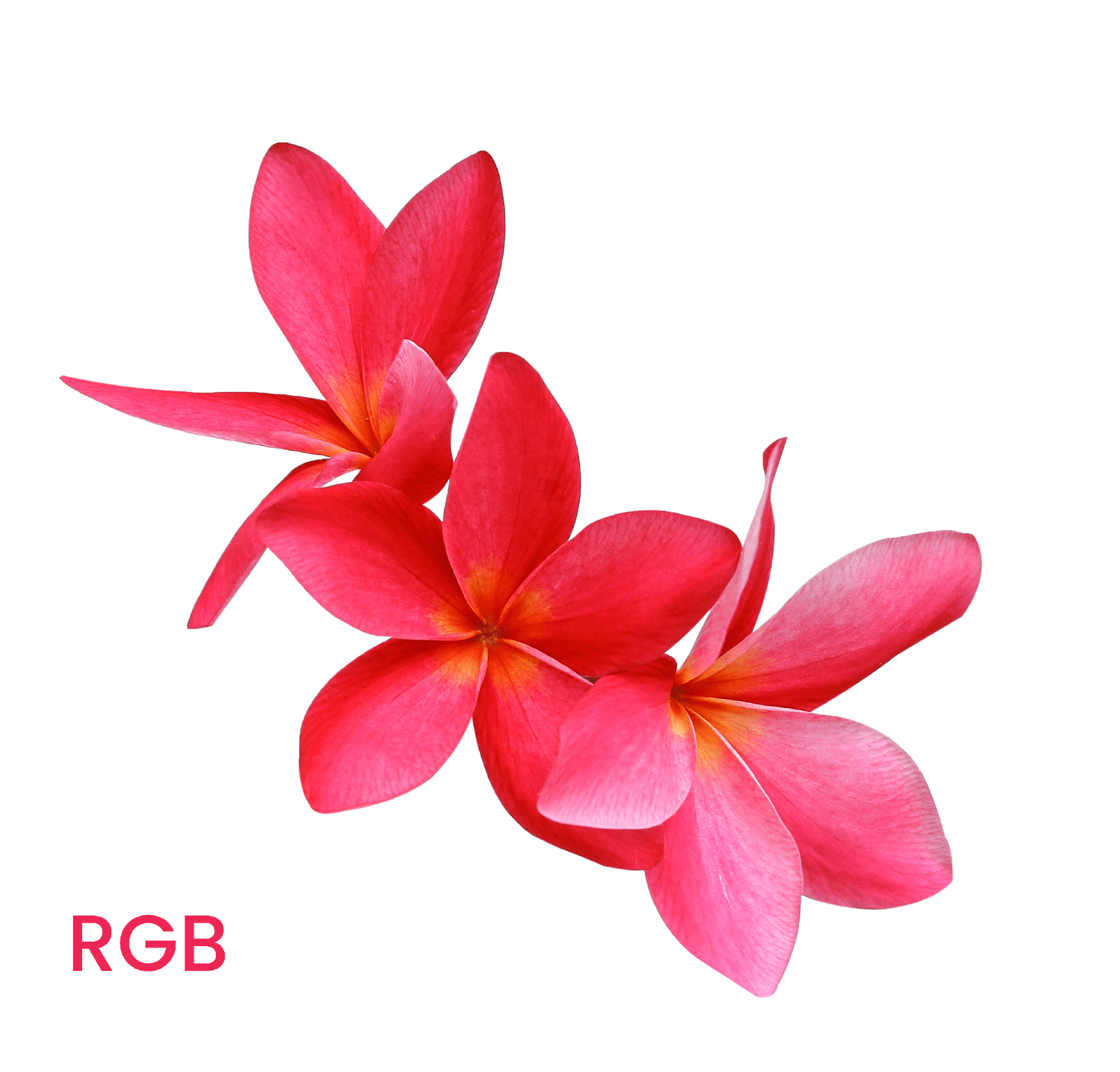
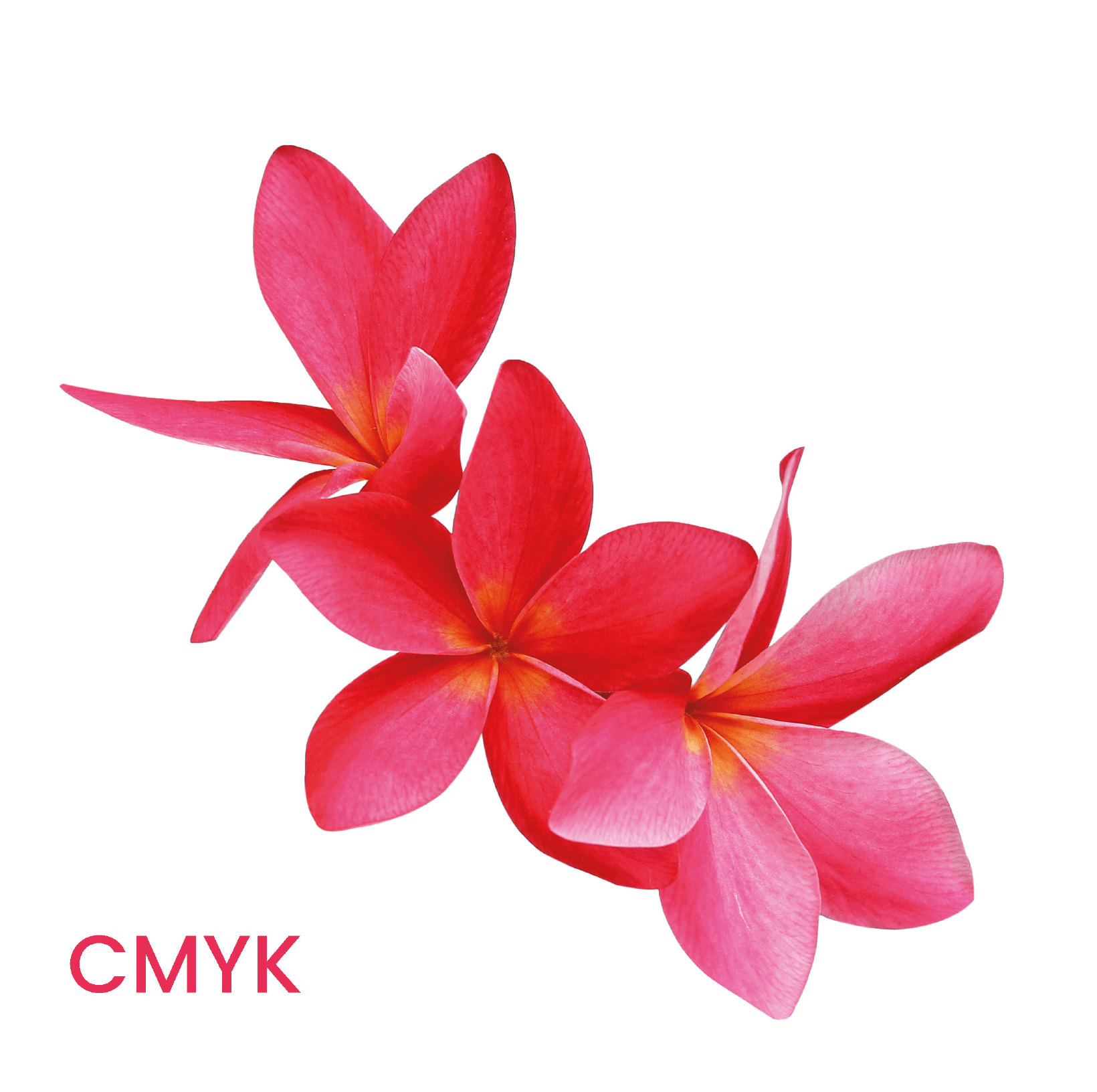
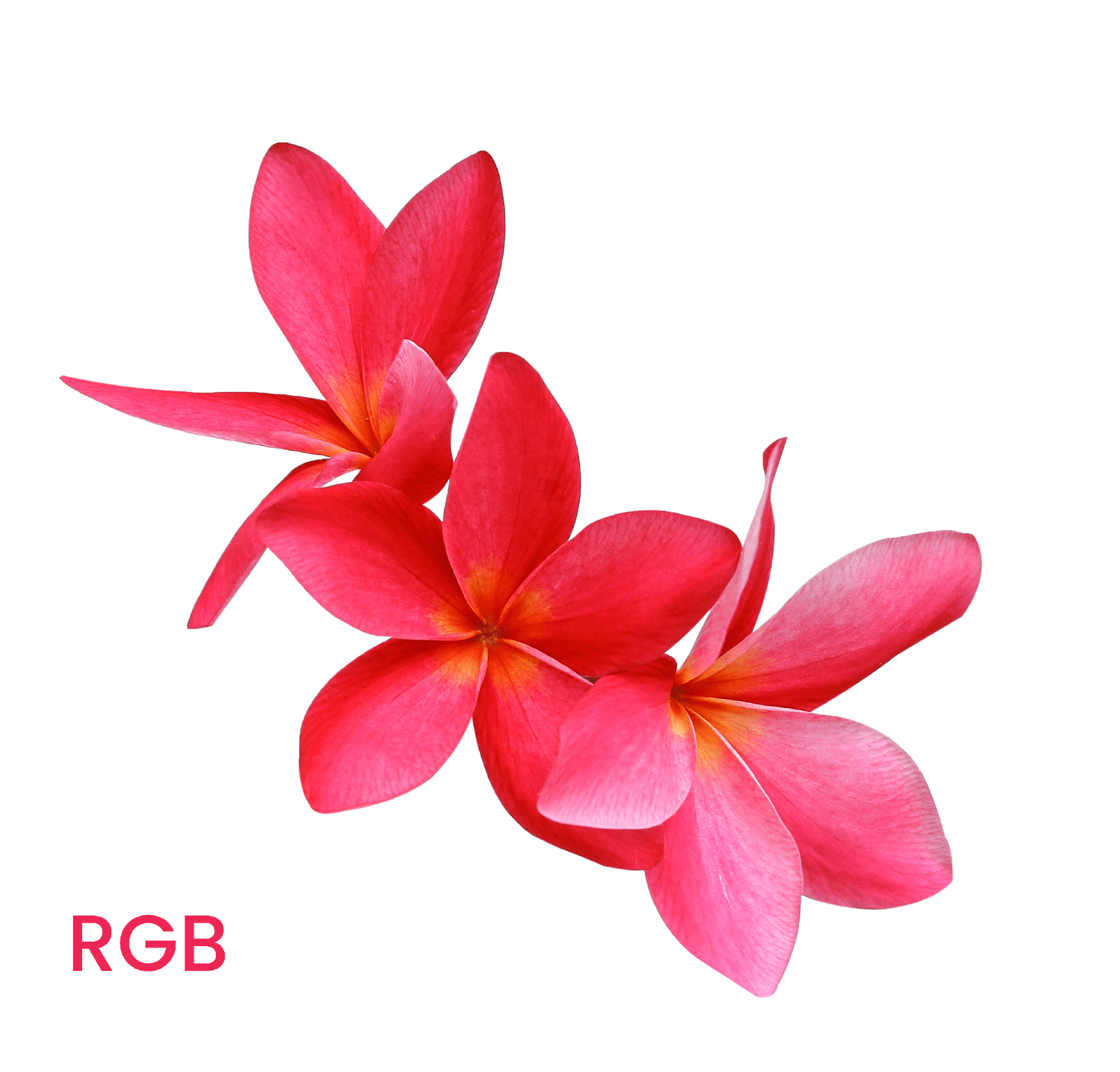
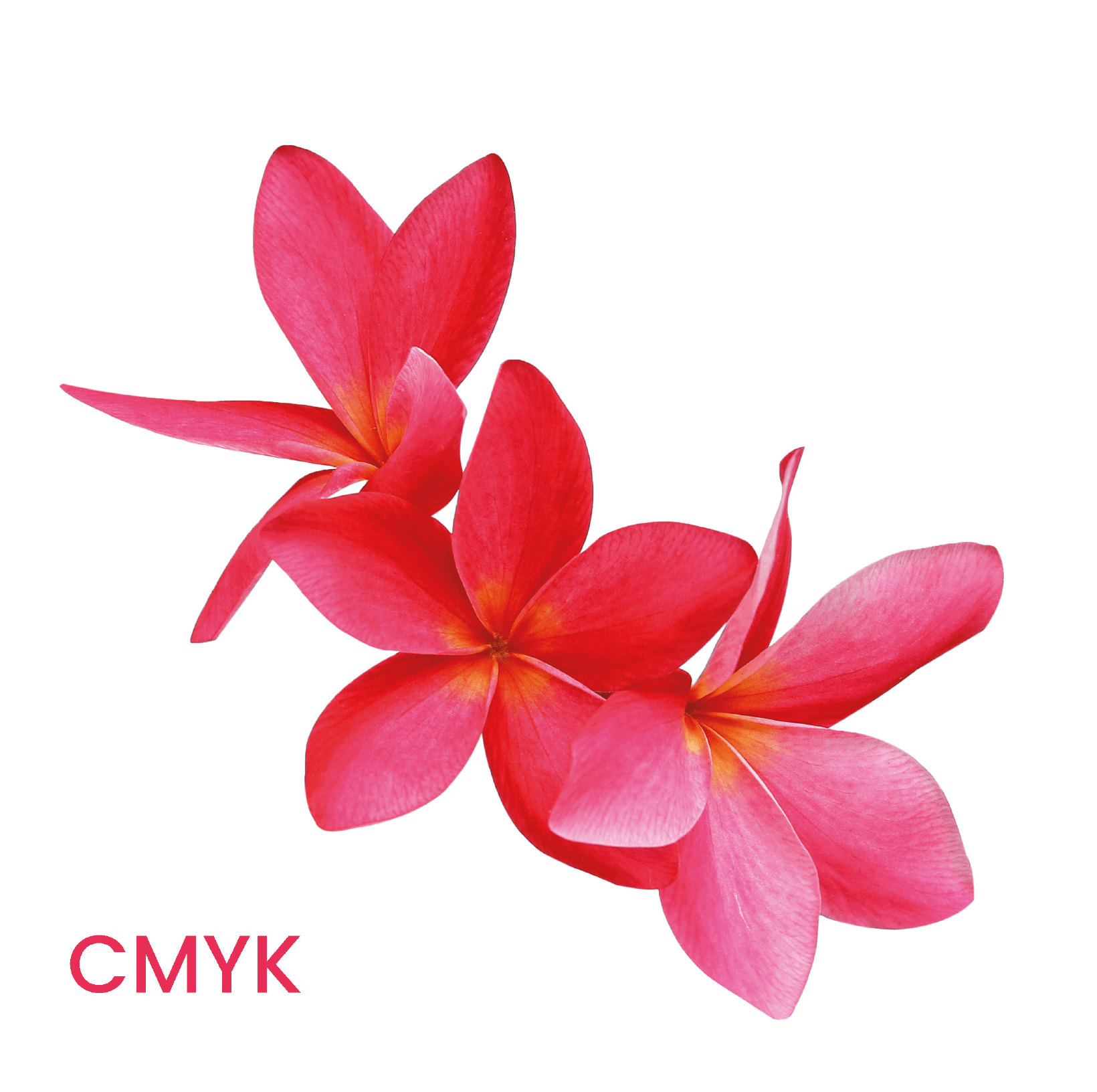
How can you check that you are working in the correct color mode and how do you adjust it?
Open your design or image in Photoshop(2021) and click Image → Mode in the menu bar. For a print-ready design, choose the CMYK color mode.
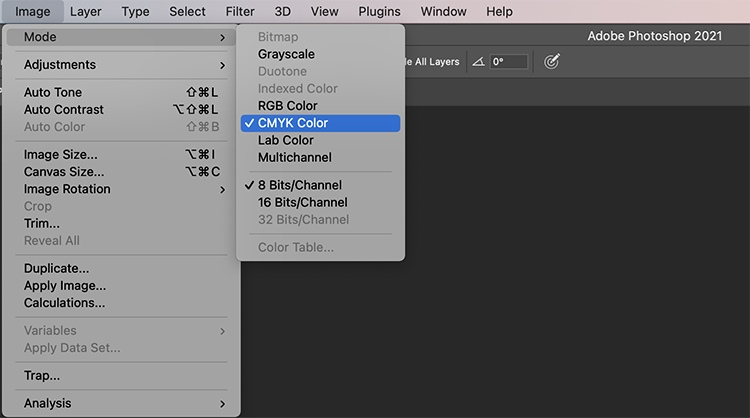
PMS
Finally, you have PMS, which stands for Pantone Matching System.
This is a universal and standardized system for naming colors.
PMS or Pantone colors are predefined colors by default.
You can choose the desired PMS color from a PMS fan.
Each color has a unique code that is the same all over the world.
PMS colors are widely used in logos and corporate identities to ensure that the chosen
color is always printed the same.
However, we work with combined printing, this cannot be done with PMS colors in a design. If this is the case, it will be automatically converted to CMYK, but better still, you convert them to CMYK yourself in advance so that you are not faced with surprises!
